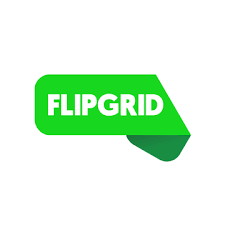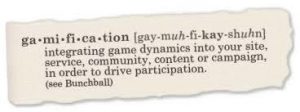Nobody ever excepted for their lives to be abruptly interrupted by a national pandemic. Healthcare workers and officials have been placed on the front lines battling this virus to save lives. This is also a time to think about those who are working from the front lines at home and how they are trying to maintain the peace. These people consist of state governments and law enforcement, small business owners, and the educators who are bending over backwards to create a new normal for their students.

What exactly is the new normal for educators and students in need?
K-12 teachers describe the new normal as trying to find ways to keep their students engaged and feeling safe in such a troublesome time. The way education is being monitored varies between state, district, and county because of the resources available. In North Carolina in particular, most schools are not “requiring” that work be submitted and graded, teachers are still working to ensure a stable connection between them and their students.
This can be a very challenging time for students who relied on going to school everyday because it was their safe place, or maybe their only meal a day. Counties all across the country have set up systems to help those in need. I looked at my county in particular, and the ways they are ensuring meals and communication to students. The Gaston County School System has taken many efforts to reach the needs of children and their parents during this hard time. They have launched “Gaston at Home” which allows for parents to download packets for their children to work on while at home. These packets will not be graded, but keep students thinking and learning. Since libraries are closed, Gaston County is enforcing their WOW (without walls) program that connects students to e-books. Spectrum is also granting free wifi to students in need. I think these steps taken are appropriate for students to create a routine while at home, and can continue learning. When it comes to meals, Gaston County launched Grab and Go, which ensures meals to students in need at 16 locations.
I’m very proud of my county and their efforts to ensure the needs of students are met. Gaston County has a 15.61% poverty rate (from a 2018 report) where people are not having their needs met. It is essential that during these hard times, students know where their next meal will come from, and that they have a support system.
Click here to read more on Gaston County’s policy for ensuring communication and meals to their students.
Education Before Corona? 
At this point, it can be hard to quite remember how education was operated before corona. Students went to school everyday and were physically greeted by their teachers and had a classroom and a desk to call their own. Instructions were given by teachers and staff by standing in front of the class giving lectures, providing handouts, drawing examples, incorporating technology, and being a personal assistant. Teachers introduced more lessons and activities via technology, but it was hardly a reliable source for teachers. After the corona outbreak, teachers and staff relied on technology to communicate and teach, but it brought some questions to the table:
What technology is available?
Is online learning cost efficient?
What basic skills are students are students losing from online learning?
What about the students who do not have access to technology at home?
How does this affect teachers who are not comfortable using technology?
Will there be a later push for online learning versus a physical classroom?
Are teachers reaching all the needs of students online?
What are ways that staff and students can adapt to online learning?
Can teachers keep up with the growing rate of technology?
How does the technology gap need to be addressed?
These questions are still concerns that may or may not have an answer from education officials. However, all staff and teachers are all hands on deck to work together to take each day one day at time and focus on their students.
The Life of a ‘Zoom University’ College Student 
Upon learning that I would not be coming back to campus at NC State University after Spring Break simply broke my heart. I have so much love for the campus that has brought me so many friends, helped me grow as an individual, and learn what it means to be apart of the pack! I also had many concerns on how my daily routine was going to change and how my classes would operate. The University worked with me, as well as all students to continue smooth delivery of coursework through Moodle and lectures via Zoom. This transition helped to change my mindset on how to view technology, and how much I rely on it. I’m thankful for the applicators available in my life that allow me to continue my education from home.
Check out my video on my “Daily Routine at NCSU Zoom University”
Helpful Resources
Below is a list of helpful recourses and descriptions of technology being used by K-12 teachers to help with virtual learning and communication.
- Zoom-virtual face to face communication, perfect for class size lectures and communication
- Google Hangouts-face to face communication, better for one on one communication
- Google Classroom– connection of communication through a google account for teachers and students that provides a feed of posts and assignments
- Kahoot– educational game were students put their knowledge to the test by answering questions the fastest to see their name on the leaderboard.
- Starfall– educational game were K-1st grade students can improve on their phonics and number skills
- Brainpop-educational videos on the topic of the teachers choice with assisting quizzes
- Classdojo-connection of communication through teachers and students that provides a feed of posts and assignments
- Flipgrid-Video presentations on the lesson or lecture, and you can even reply back via video
- StoryBird– allows for students to create art inspired stories to share with teachers
- National Geographic Kids– accessible online magazine with educational games that reflect todays trending topics
These technology resources are very useful for communication and assisted for learning for teachers, students, and their parents. Many more educational sites and resources have opened up to temporarily free subscriptions for teachers and students to help with the resource gap the nation is currently facing. I want to incorporate technologies like these in and out of my classroom. I feel as if they serve as a strong communication base, and it can even incorporate the parents for more family based learning. Technology within the classroom is constantly growing and changing and it’s important to find ways were it can benefit the teacher and the student.
Click the following article to find more technology resources for teachers to introduce to their students to establish a learning connection.
27 Tech Tools Teachers Can Use to Inspire Classroom Creativity
Reflection
COVID-19 took the world by surprise, and left us with lots of “what next?” questions. As a community we realized how much we operate on technology, and how we use it to stay connected with one another. I personally find it very eye opening to the resources created and expanded to reach the needs of everyone and in particular, students. Children have many questions themselves and wonder when their lives will be returned to normal. It’s important to have the conversation with them too about today’s changing world, and what they can do to help keep everyone safe. Younger students should keep some sort of daily routine, just as if they were in school to help with the anxiety of change. This is done through the communication of teachers and students by technologies that keep them connected. Even if teachers are instructed not to grade work submitted by students, it’s still important to acknowledge that it was completed. I believe teachers should reach out to their students and ask them questions regarding the accessibilities they have at home, what they’ve been up to, and how they are seeing this time as an opportunity for a growth mindset. We see this as a scary time in our history, but it’s the obstacles that we face that have stronger outcomes.